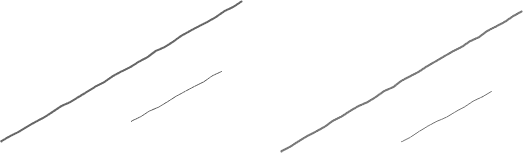C++98引入了一个名为valarray的特殊容器,可以有效地保存和提供对数组的数学运算。
- 它支持元素级数学运算和各种形式的广义下标运算符、切片和间接访问。
- 与向量相比,数组在某些数学运算中也比向量有效。
valarray类中的公共成员函数:
1.申请 :-这个功能 应用操纵 在其论点中给出 对所有人 valarray元素立即和 返回一个新数组 被操纵的价值观。
2.sum() :-这个功能 返回总和 所有元素的数组。
// C++ code to demonstrate the working of // apply() and sum() #include<iostream> #include<valarray> // for valarray functions using namespace std; int main() { // Initializing valarray valarray< int > varr = { 10, 2, 20, 1, 30 }; // Declaring new valarray valarray< int > varr1 ; // Using apply() to increment all elements by 5 varr1 = varr.apply([]( int x){ return x=x+5;}); // Displaying new elements value cout << "The new valarray with manipulated values is : " ; for ( int &x: varr1) cout << x << " " ; cout << endl; // Displaying sum of both old and new valarray cout << "The sum of old valarray is : " ; cout << varr.sum() << endl; cout << "The sum of new valarray is : " ; cout << varr1.sum() << endl; return 0; } |
输出:
The new valarray with manipulated values is : 15 7 25 6 35 The sum of old valarray is : 63 The sum of new valarray is : 88
3.min() :-此函数返回 最小的 数组的元素。
4.max() :-此函数返回 最大的 数组的元素。
// C++ code to demonstrate the working of // max() and min() #include<iostream> #include<valarray> // for valarray functions using namespace std; int main() { // Initializing valarray valarray< int > varr = { 10, 2, 20, 1, 30 }; // Displaying largest element of valarray cout << "The largest element of valarray is : " ; cout << varr.max() << endl; // Displaying smallest element of valarray cout << "The smallest element of valarray is : " ; cout << varr.min() << endl; return 0; } |
输出:
The largest element of valarray is : 30 The smallest element of valarray is : 1
5.班次 :-此函数在 变换元素 通过 这个 数字 在其论点中提到。如果 这个数字是正数 , 左移 适用于,如果 数字是负数 , 右移 应用了。
6.cshift() :-此函数在 循环移位(旋转) 元素 通过 这个 数字 在其论点中提到。如果 数字为正,左循环 转移 适用于,如果 数字为负,向右循环移位 应用了。
// C++ code to demonstrate the working of // shift() and cshift() #include<iostream> #include<valarray> // for valarray functions using namespace std; int main() { // Initializing valarray valarray< int > varr = { 10, 2, 20, 1, 30 }; // Declaring new valarray valarray< int > varr1; // using shift() to shift elements to left // shifts valarray by 2 position varr1 = varr.shift(2); // Displaying elements of valarray after shifting cout << "The new valarray after shifting is : " ; for ( int &x : varr1) cout << x << " " ; cout << endl; // using cshift() to circulary shift elements to right // rotates valarray by 3 position varr1 = varr.cshift(-3); // Displaying elements of valarray after circular shifting cout << "The new valarray after circular shifting is : " ; for ( int &x : varr1) cout << x << " " ; cout << endl; return 0; } |
输出:
The new valarray after shifting is : 20 1 30 0 0 The new valarray after circular shifting is : 20 1 30 10 2
7.互换 :-这个功能 交换 一个接一个。
// C++ code to demonstrate the working of // swap() #include<iostream> #include<valarray> // for valarray functions using namespace std; int main() { // Initializing 1st valarray valarray< int > varr1 = {1, 2, 3, 4}; // Initializing 2nd valarray valarray< int > varr2 = {2, 4, 6, 8}; // Displaying valarrays before swapping cout << "The contents of 1st valarray " "before swapping are : " ; for ( int &x : varr1) cout << x << " " ; cout << endl; cout << "The contents of 2nd valarray " "before swapping are : " ; for ( int &x : varr2) cout << x << " " ; cout << endl; // Use of swap() to swap the valarrays varr1.swap(varr2); // Displaying valarrays after swapping cout << "The contents of 1st valarray " "after swapping are : " ; for ( int &x : varr1) cout << x << " " ; cout << endl; cout << "The contents of 2nd valarray " "after swapping are : " ; for ( int &x : varr2) cout << x << " " ; cout << endl; return 0; } |
输出:
The contents of 1st valarray before swapping are : 1 2 3 4 The contents of 2nd valarray before swapping are : 2 4 6 8 The contents of 1st valarray after swapping are : 2 4 6 8 The contents of 2nd valarray after swapping are : 1 2 3 4
本文由 曼吉星 .如果你喜欢GeekSforgek,并想贡献自己的力量,你也可以使用 贡献极客。组织 或者把你的文章寄到contribute@geeksforgeeks.org.看到你的文章出现在Geeksforgeks主页上,并帮助其他极客。
如果您发现任何不正确的地方,或者您想分享有关上述主题的更多信息,请写下评论。


![关于”PostgreSQL错误:关系[表]不存在“问题的原因和解决方案-yiteyi-C++库](https://www.yiteyi.com/wp-content/themes/zibll/img/thumbnail.svg)