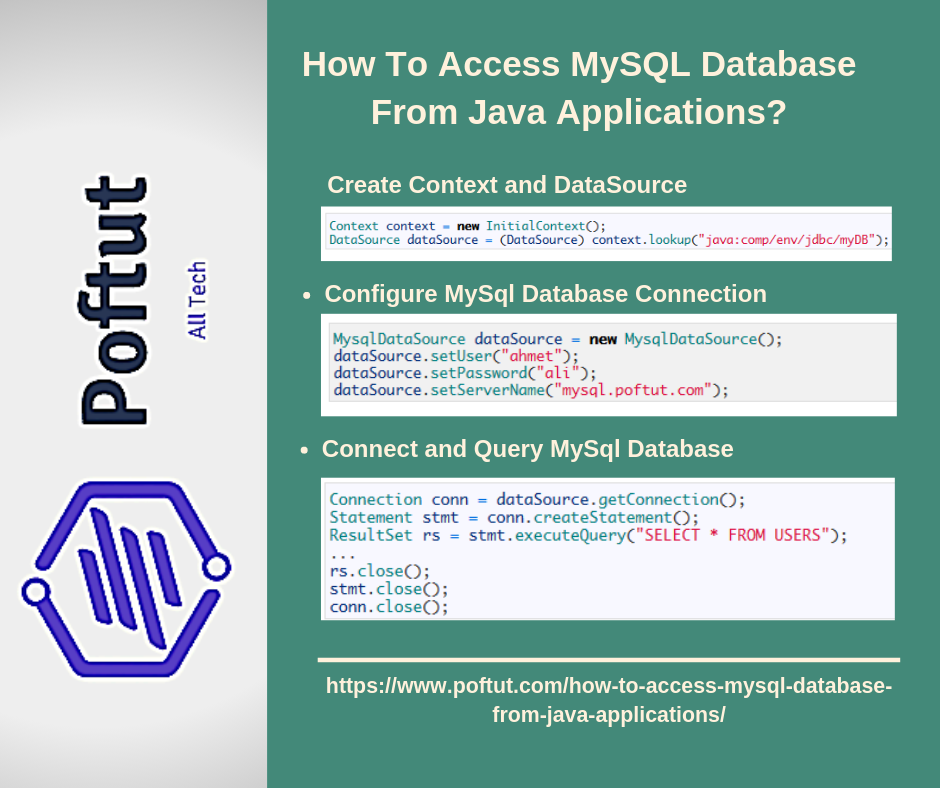这个 removeAll() ArrayDeque方法用于删除ArrayDeque和作为参数传递的集合中常见的所有元素。此方法首先收集集合的所有元素,然后开始从ArrayQue中删除与集合元素相同的元素。执行此方法后,此ArrayQueu将不包含与集合相同的元素。若调用此方法导致此ArrayQue发生更改,则此方法为True。
null
语法:
public boolean removeAll(Collection<? extends E> col)
参数: 此方法接受一个参数 C 它代表了我们想要从这个deque中删除的元素的集合。
返回: 此方法返回 符合事实的 如果调用此方法导致此数据更改。
例外情况: 这个方法抛出 空指针异常 如果指定的集合或其任何元素为空。
下面的程序演示了ArrayQue的removeAll()方法: 项目1: 程序演示ArrayQue上的removeAll()方法,该方法将从包含数字的集合中删除与元素相同的元素。
// Java Program Demonstrate removeAll() // method of ArrayDeque import java.util.*; public class GFG { public static void main(String[] args) { // create an ArrayDeque which going to // contains a list of Numbers ArrayDeque<Integer> Numbers = new ArrayDeque<Integer>(); // Add Number to list Numbers.add( 23 ); Numbers.add( 32 ); Numbers.add( 45 ); Numbers.add( 63 ); // print ArrayDeque before calling removeAll() System.out.println( "Before calling removeAll()" ); print(Numbers); // create a collection of Number to // remove elements from ArrayDeque using removeAll() ArrayList<Integer> col = new ArrayList<Integer>(); // add Numbers to collection col.add( 45 ); col.add( 44 ); col.add( 63 ); // remove Numbers same as elements of collection // from ArrayDeque using removeAll() Numbers.removeAll(col); // print ArrayDeque after calling removeAll() System.out.println( "After calling removeAll()" ); print(Numbers); } // printing all elements of ArrayDeque public static void print(ArrayDeque<Integer> arDe) { arDe.forEach((n) -> System.out.print(n + " " )); System.out.println(); } } |
输出:
Before calling removeAll() 23 32 45 63 After calling removeAll() 23 32
项目2: 程序演示ArrayQue上的removeAll()方法,该方法将从学生姓名集合中删除与元素相同的元素。
// Java Program Demonstrate removeAll() // method of ArrayDeque import java.util.*; public class GFG { public static void main(String[] args) { // create an ArrayDeque which going to // contains a list of Student names which is actually // string values ArrayDeque<String> students = new ArrayDeque<String>(); // Add Strings to list // each string represents student name students.add( "Ram" ); students.add( "Mohan" ); students.add( "Sohan" ); students.add( "Rabi" ); // print ArrayDeque before calling removeAll() System.out.println( "Before calling removeAll()" ); print(students); // create a collection of Number to // remove elements from ArrayDeque using removeAll() LinkedList<String> col = new LinkedList<String>(); // add Names in collection col.add( "Rabi" ); col.add( "Sohan" ); // remove the elements same as collection // from ArrayDeque using removeAll() students.removeAll(col); // print ArrayDeque System.out.println( "After calling removeAll()" ); print(students); } // printing all elements of ArrayDeque public static void print(ArrayDeque<String> arDe) { System.out.println( "List of Students Name:" ); arDe.forEach((n) -> System.out.print( " | " + n + " | " )); System.out.println( "" ); } } |
输出:
Before calling removeAll() List of Students Name: | Ram | | Mohan | | Sohan | | Rabi | After calling removeAll() List of Students Name: | Ram | | Mohan |
方案3: 用于演示removeAll()方法引发的异常的程序。
// Java Program Demonstrate Exception thrown by removeAll() // method of ArrayDeque import java.util.*; public class GFG { public static void main(String[] args) { // create an ArrayDeque which going to // contains a list of Numbers ArrayDeque<Integer> Numbers = new ArrayDeque<Integer>(); // Add Number to list Numbers.add( 223 ); Numbers.add( 132 ); Numbers.add( 345 ); Numbers.add( 563 ); // create a collection of Number which is null ArrayList<Integer> col = null ; try { // call removeAll() method Numbers.removeAll(col); } catch (Exception e) { System.out.println(e); } } } |
输出:
java.lang.NullPointerException
参考: https://docs.oracle.com/javase/10/docs/api/java/util/ArrayDeque.html#removeAll(java.util.Collection)
© 版权声明
文章版权归作者所有,未经允许请勿转载。
THE END


![关于”PostgreSQL错误:关系[表]不存在“问题的原因和解决方案-yiteyi-C++库](https://www.yiteyi.com/wp-content/themes/zibll/img/thumbnail.svg)