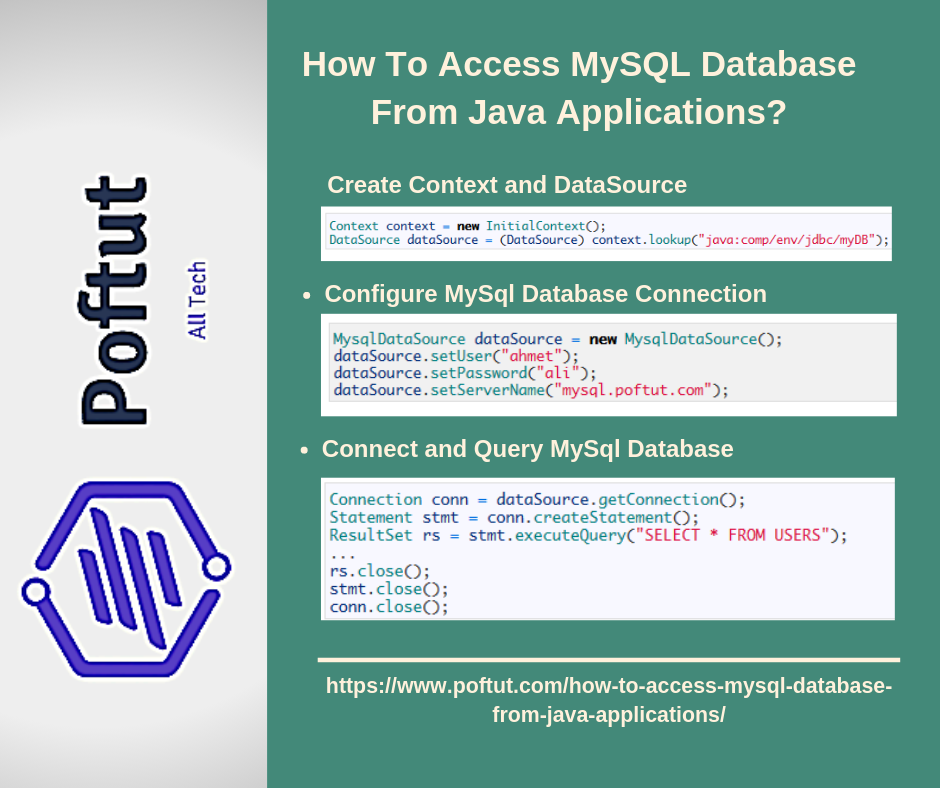爪哇。util。身份地图。IdentityHashMap类的isEmpty()方法用于检查映射是否为空。如果映射中不存在键值对或映射,则该方法返回True,否则返回False。
null
语法:
Identity_Hash_Map.isEmpty()
参数: 该方法不采用任何参数。
返回值: 如果映射为空或不包含任何映射对,则该方法返回boolean true,否则返回boolean false。
下面的程序演示了java的工作原理。util。身份地图。isEmpty()方法: 项目1: 将字符串值映射到整数键。
// Java code to illustrate the isEmpty() method import java.util.*; public class Identity_Hash_Map_Demo { public static void main(String[] args) { // Creating an empty IdentityHashMap Map<String, Integer> identity_hash = new IdentityHashMap<String, Integer>(); // Mapping int values to string keys identity_hash.put( "Geeks" , 10 ); identity_hash.put( "4" , 15 ); identity_hash.put( "Geeks" , 20 ); identity_hash.put( "Welcomes" , 25 ); identity_hash.put( "You" , 30 ); // Displaying the IdentityHashMap System.out.println( "The Mappings are: " + identity_hash); // Checking for the emptiness of Map System.out.println( "Is the map empty? " + identity_hash.isEmpty()); } } |
输出:
The Mappings are: {Geeks=20, Welcomes=25, You=30, 4=15}
Is the map empty? false
项目2: 一张空的身份地图
// Java code to illustrate the isEmpty() method import java.util.*; public class Identity_Hash_Map_Demo { public static void main(String[] args) { // Creating an empty IdentityHashMap Map<String, Integer> identity_hash = new IdentityHashMap<String, Integer>(); // Displaying the IdentityHashMap System.out.println( "The Mappings are: " + identity_hash); // Checking for the emptiness of Map System.out.println( "Is the map empty? " + identity_hash.isEmpty()); } } |
输出:
The Mappings are: {}
Is the map empty? true
注: 相同的操作可以在不同数据类型的变化和组合的任何类型的映射中执行。
所有的方法 JAVAutil。IdentityHashMap类
© 版权声明
文章版权归作者所有,未经允许请勿转载。
THE END


![关于”PostgreSQL错误:关系[表]不存在“问题的原因和解决方案-yiteyi-C++库](https://www.yiteyi.com/wp-content/themes/zibll/img/thumbnail.svg)