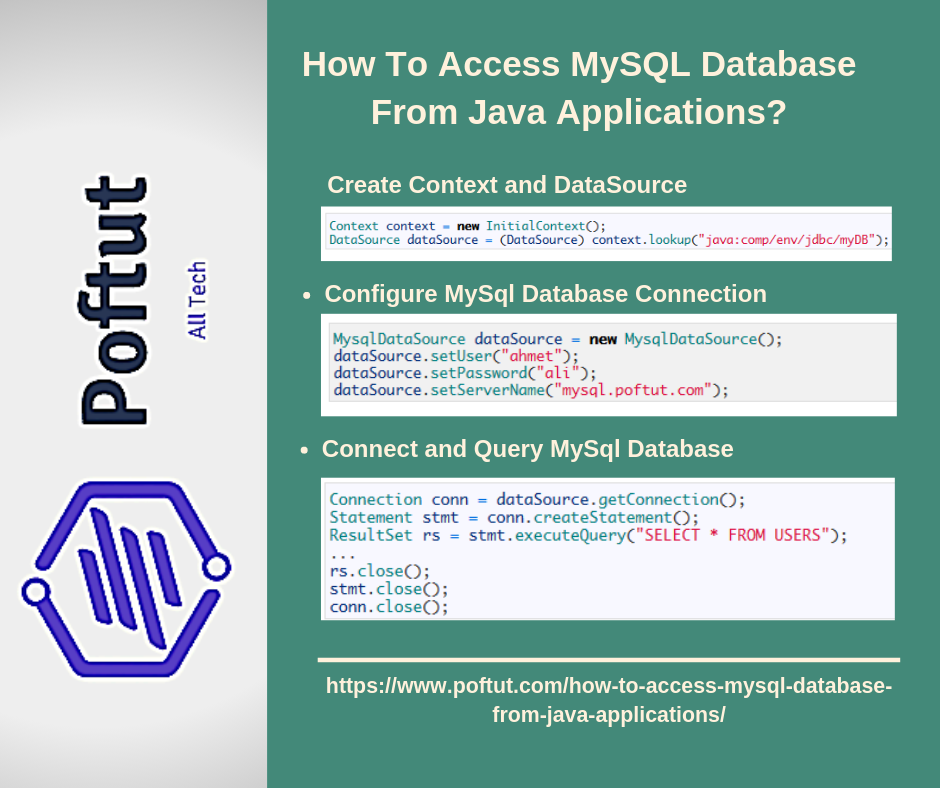爪哇。util。哈希表。Java中的clear()方法用于清除和移除指定哈希表中的所有键。
null
语法:
Hash_table.clear()
参数: 该方法不接受任何参数。
返回值: 该方法不返回任何值。
下面的程序用来说明java的工作原理。util。哈希表。clear()方法: 项目1:
// Java code to illustrate the clear() method import java.util.*; public class Hash_Table_Demo { public static void main(String[] args) { // Creating an empty Hashtable Hashtable<Integer, String> hash_table = new Hashtable<Integer, String>(); // Inserting Values into table hash_table.put( 10 , "Geeks" ); hash_table.put( 15 , "4" ); hash_table.put( 20 , "Geeks" ); hash_table.put( 25 , "Welcomes" ); hash_table.put( 30 , "You" ); // Displaying the Hashtable System.out.println( "The Hashtable is: " + hash_table); // Clearing the hash table using clear() hash_table.clear(); // Displaying the final Hashtable System.out.println( "Finally the table looks like this: " + hash_table); } } |
输出:
The Hashtable is: {10=Geeks, 20=Geeks, 30=You, 15=4, 25=Welcomes}
Finally the table looks like this: {}
项目2:
// Java code to illustrate the clear() method import java.util.*; public class Hash_Table_Demo { public static void main(String[] args) { // Creating an empty Hashtable Hashtable<String, Integer> hash_table = new Hashtable<String, Integer>(); // Inserting Values into table hash_table.put( "Geeks" , 10 ); hash_table.put( "4" , 15 ); hash_table.put( "Geeks" , 20 ); hash_table.put( "Welcomes" , 25 ); hash_table.put( "You" , 30 ); // Displaying the Hashtable System.out.println( "The Hashtable is: " + hash_table); // Clearing the hash table using clear() hash_table.clear(); // Displaying the final Hashtable System.out.println( "Finally the table looks like this: " + hash_table); } } |
输出:
The Hashtable is: {You=30, Welcomes=25, 4=15, Geeks=20}
Finally the table looks like this: {}
注: 可以对任何类型的变化和不同数据类型的组合执行相同的操作。
© 版权声明
文章版权归作者所有,未经允许请勿转载。
THE END


![关于”PostgreSQL错误:关系[表]不存在“问题的原因和解决方案-yiteyi-C++库](https://www.yiteyi.com/wp-content/themes/zibll/img/thumbnail.svg)