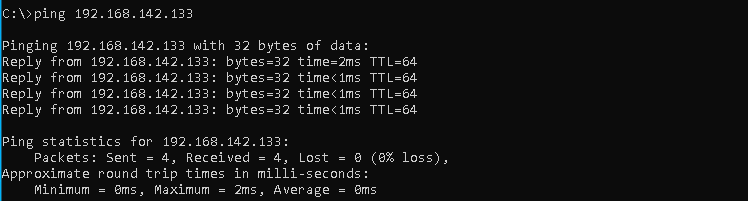Bash提供了不同的参数来从不同的源获取输入。 $0 是用于存储 bash脚本的名称 . 这个$0参数由bash或bash解释器自动分配,不能像常规变量一样在脚本文件中更改。这使得它成为bash管理的特殊参数。$0参数只能读取。
null
$0文件名参数示例
由于$0特殊参数是用当前脚本文件名自动分配的,因此不需要初始化脚本。
#!/bin/bash
print "This bash script file name is $0"
print "The first parameter to this script file is $1"
当我们执行下面这样的脚本文件时,输出第一行将提供由特殊参数提供的当前脚本文件名 $0 . 第二行提供了该脚本文件提供的第一个参数,该脚本文件存储在 $1 参数。
$ ./myscript.sh 123This bash script file name is ./myscript.shThe first parameter to this script file is 123
我可以设置$0脚本文件名参数吗?
您可能会问$0就像一个变量,我可以设置$0脚本文件名参数吗?无法设置此特殊参数,因为它是只读的,如果尝试为此参数设置新值,将出现如下错误“ /bin/bash:警告:shell级别(1000)过高,正在重置为1 “和” ./myscript.sh:fork:retry:Resource暂时不可用 最后,一段时间后,下列错误将被打印到终端输出 这个bash脚本文件名是./myscript.sh 此脚本文件的第一个参数是= “
#!/bin/bash
$0 = "Thisisnewfilename.sh"
echo "This bash script file name is $0"
echo "The first parameter to this script file is $1"
让我们执行下面这种容易出错的bash脚本。
$ ./myscript.sh 123
输出如下。
/bin/bash: warning: shell level (1000) too high, resetting to 1/bin/bash: warning: shell level (1000) too high, resetting to 1/bin/bash: warning: shell level (1000) too high, resetting to 1/bin/bash: warning: shell level (1000) too high, resetting to 1/bin/bash: warning: shell level (1000) too high, resetting to 1/bin/bash: warning: shell level (1000) too high, resetting to 1/bin/bash: warning: shell level (1000) too high, resetting to 1/bin/bash: warning: shell level (1000) too high, resetting to 1/bin/bash: warning: shell level (1000) too high, resetting to 1./myscript.sh: fork: retry: Resource temporarily unavailable./myscript.sh: fork: retry: Resource temporarily unavailable./myscript.sh: fork: retry: Resource temporarily unavailable./myscript.sh: fork: retry: Resource temporarily unavailable./myscript.sh: fork: Resource temporarily unavailableThis bash script file name is ./myscript.shThe first parameter to this script file is =This bash script file name is ./myscript.shThe first parameter to this script file is =This bash script file name is ./myscript.shThe first parameter to this script file is =This bash script file name is ./myscript.sh
© 版权声明
文章版权归作者所有,未经允许请勿转载。
THE END


![关于”PostgreSQL错误:关系[表]不存在“问题的原因和解决方案-yiteyi-C++库](https://www.yiteyi.com/wp-content/themes/zibll/img/thumbnail.svg)