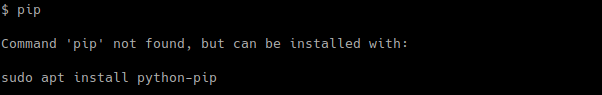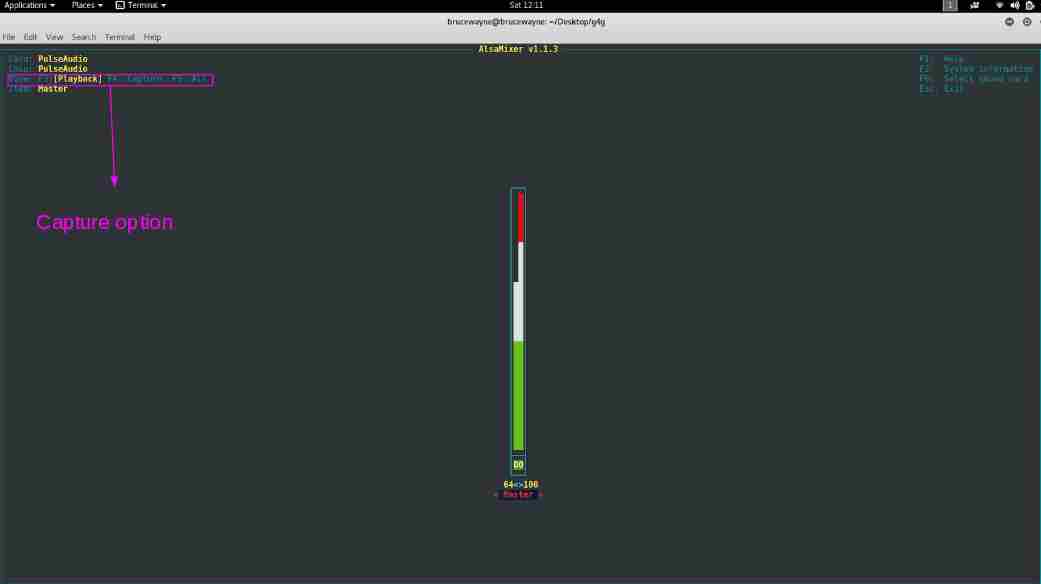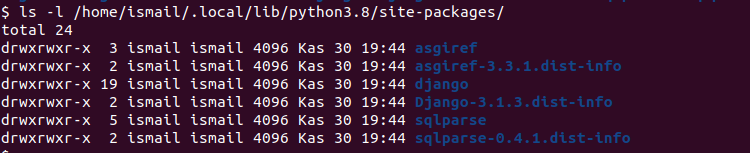加密哈希在日常生活中使用,比如数字签名、消息身份验证码、操作检测、指纹、校验和(消息完整性检查)、哈希表、密码存储等等。为了安全起见,它们还用于通过网络发送消息或将消息存储在数据库中。 “中定义了许多哈希函数” hashlib “python中的库。 本文介绍MD5哈希的解释和工作。
null
MD5散列
此哈希函数接受字节序列并返回 128位散列值 ,通常用于检查数据完整性,但存在安全问题。
相关功能:
- encode(): 将字符串转换为哈希函数可接受的字节。
- 摘要(): 返回字节格式的编码数据。
- hexdigest(): 返回十六进制格式的编码数据。
下面的代码演示了MD5哈希接受字节并作为字节输出的工作原理。
# Python 3 code to demonstrate the # working of MD5 (byte - byte) import hashlib # encoding GeeksforGeeks using md5 hash # function result = hashlib.md5(b 'GeeksforGeeks' ) # printing the equivalent byte value. print ( "The byte equivalent of hash is : " , end = "") print (result.digest()) |
输出:
The byte equivalent of hash is : b'xf1xe0ix~xcetSx1dx11%Yx94\hq'
说明: 上面的代码以字节为单位,可以被哈希函数接受。md5哈希函数对其进行编码,然后使用digest()打印字节等效的编码字符串。
下面的代码演示了如何将字符串作为输入,并输出编码值的十六进制等效值。
# Python 3 code to demonstrate the # working of MD5 (string - hexadecimal) import hashlib # initializing string str2hash = "GeeksforGeeks" # encoding GeeksforGeeks using encode() # then sending to md5() result = hashlib.md5(str2hash.encode()) # printing the equivalent hexadecimal value. print ( "The hexadecimal equivalent of hash is : " , end = "") print (result.hexdigest()) |
输出:
The hexadecimal equivalent of hash is : f1e069787ece74531d112559945c6871
说明: 上面的代码获取字符串,并使用encode()将其转换为等效字节,以便哈希函数可以接受它。md5散列函数对其进行编码,然后使用hexdigest()打印十六进制等效编码字符串。
© 版权声明
文章版权归作者所有,未经允许请勿转载。
THE END


![关于”PostgreSQL错误:关系[表]不存在“问题的原因和解决方案-yiteyi-C++库](https://www.yiteyi.com/wp-content/themes/zibll/img/thumbnail.svg)