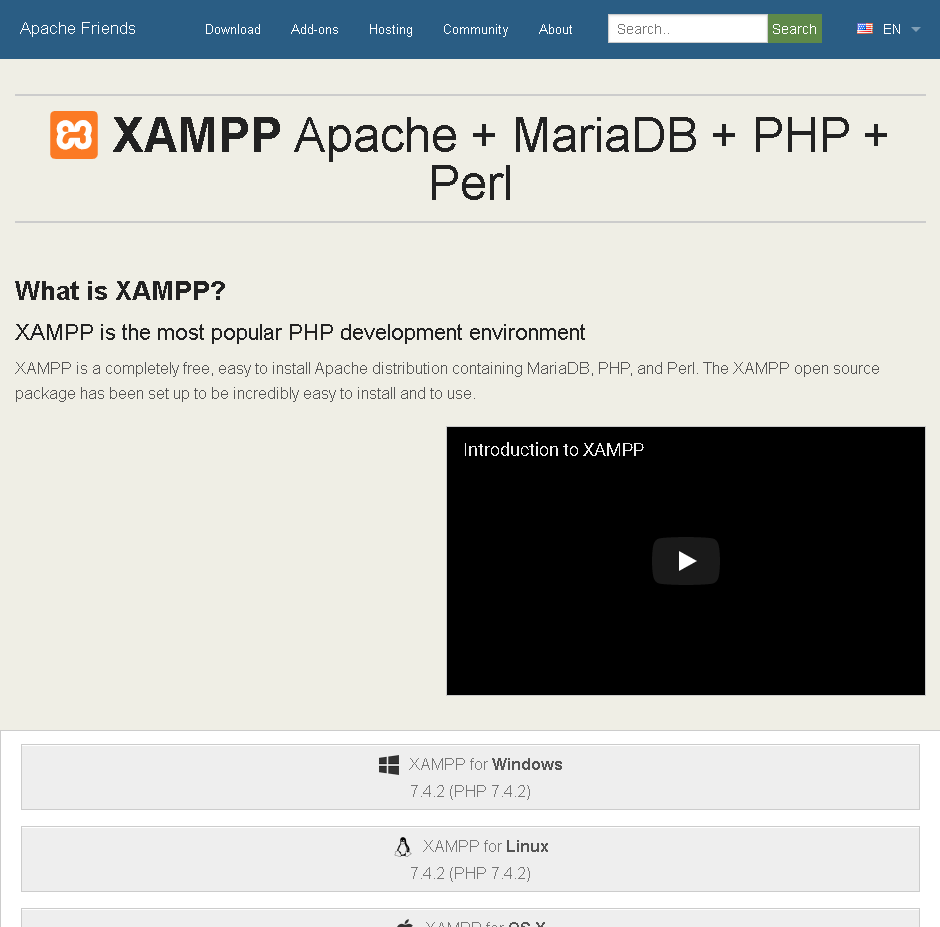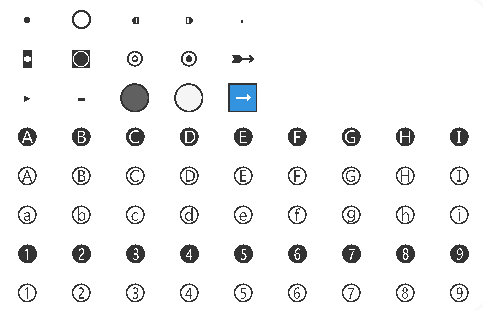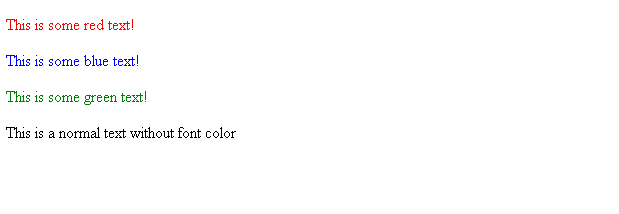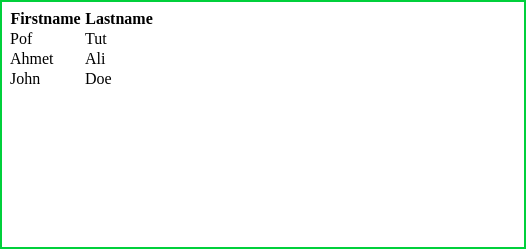下标: 标记用于向HTML文档添加下标文本。 标记定义下标文本。下标文本显示在标准线下半个字符,有时以较小的字体呈现。下标文本可用于化学公式,如H2O可写成H 2. O。 上标: 标记用于向HTML文档添加上标文本。 标记定义上标文本。上标文本显示在标准线上方半个字符,有时以较小的字体呈现。上标文本可用于脚注。 例如:
null
- HTML代码中的超级脚本和子脚本:
html
<!DOCTYPE html> < html > < body > < p >Testing < sub >subscript text</ sub ></ p > < p >Testing < sup >superscript text</ sup ></ p > </ body > </ html > |
- 输出:
![图片[1]-HTML |下标和上标标记-yiteyi-C++库](https://www.yiteyi.com/wp-content/uploads/geeks/geeks_Screen-Shot-2017-11-07-at-1.47.12-PM.png)
- 使用CSS设置下标样式:
html
<!DOCTYPE html> < html > < head > < style > sub { vertical-align: sub; font-size: small; } </ style > </ head > < body > < p >A sub element is displayed like this</ p > < p >This text contains < sub >subscript text</ sub ></ p > < p >Change the default CSS settings to see the effect.</ p > </ body > </ html > |
- 输出:
![图片[2]-HTML |下标和上标标记-yiteyi-C++库](https://www.yiteyi.com/wp-content/uploads/geeks/geeks_1-25.png)
- CSS的另一个例子:
html
<!DOCTYPE html> < html > < head > < style > sub { vertical-align: sub; font-size: medium; } </ style > </ head > < body > < p >Examples to demonstrate subscript text</ p > < p > Chemical formula of water is H< sub >2</ sub >O</ p > < p >T< sub >i+2</ sub >= T< sub >i</ sub > + T< sub >i+1</ sub ></ p > < p >Change the default CSS settings to see the effect.</ p > </ body > </ html > |
- 输出:
![图片[3]-HTML |下标和上标标记-yiteyi-C++库](https://www.yiteyi.com/wp-content/uploads/geeks/geeks_Screen-Shot-2017-11-07-at-1.38.26-PM.png)
- 带有CSS的上标示例:
html
<!DOCTYPE html> < html > < head > < style > sup { vertical-align: super; font-size: small; } </ style > </ head > < body > < p >A sup element is displayed like this:</ p > < p >This text contains < sup >superscript text</ sup ></ p > < p >Change the default CSS settings to see the effect.</ p > </ body > </ html > |
- 输出:
![图片[4]-HTML |下标和上标标记-yiteyi-C++库](https://www.yiteyi.com/wp-content/uploads/geeks/geeks_Screen-Shot-2017-11-07-at-1.29.26-PM.png)
- 使用super和 下标 :
html
<!DOCTYPE html> < html > < head > < style > sup { vertical-align: super; font-size: medium; } </ style > </ head > < body > < p >Examples to demonstrate superscript text</ p > < p >2 < sup >4</ sup >=16</ p > < p >X < sup >4</ sup >+ Y< sup >6</ sup ></ p > < p >9< sup >th</ sup > of september</ p > < p >Change the default CSS settings to see the effect.</ p > </ body > </ html > |
- 输出:
![图片[5]-HTML |下标和上标标记-yiteyi-C++库](https://media.geeksforgeeks.org/wp-content/uploads/Screen-Shot-2017-11-07-at-1.31.16-PM.png)
支持的浏览器: 下面列出了支持的浏览器。
- 谷歌浏览器
- Internet Explorer
- 火狐
- 歌剧
- 游猎
本文由 Shubrodeep Banerjee .如果你喜欢GeekSforgek,并想贡献自己的力量,你也可以使用 写极客。组织 或者把你的文章寄去评论-team@geeksforgeeks.org.看到你的文章出现在Geeksforgeks主页上,并帮助其他极客。 如果您发现任何不正确的地方,或者您想分享有关上述主题的更多信息,请写下评论。
HTML是网页的基础,通过构建网站和Web应用程序来进行网页开发。通过以下步骤,您可以从头开始学习HTML HTML教程 和 HTML示例 .
© 版权声明
文章版权归作者所有,未经允许请勿转载。
THE END


![关于”PostgreSQL错误:关系[表]不存在“问题的原因和解决方案-yiteyi-C++库](https://www.yiteyi.com/wp-content/themes/zibll/img/thumbnail.svg)