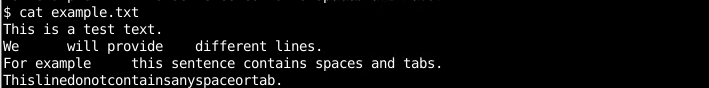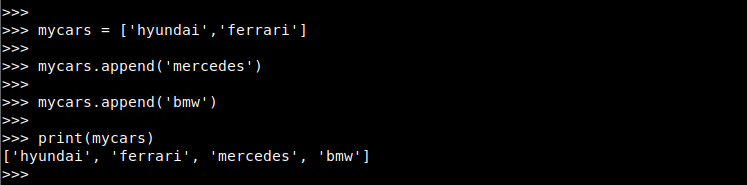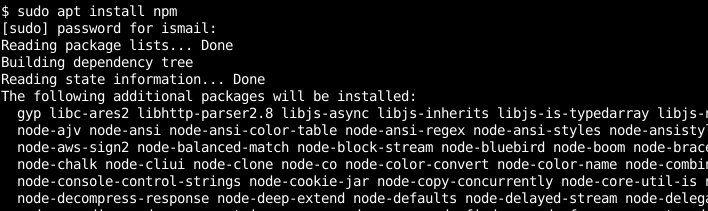在本文中,我们将实现 链表 Javascript中的数据结构。LinkedList是一种动态数据结构,我们可以轻松添加或删除元素,甚至可以根据需要进行扩展。与数组一样,链表按顺序存储元素,但不像数组那样连续存储元素。 现在,我们来看一个链表节点的示例:
Javascript
// User defined class node class Node { // constructor constructor(element) { this .element = element; this .next = null } } |
在上面的代码中,我们定义了一个类 节点 有两个属性: 要素 和 下一个 . 要素 保存节点的数据时 下一个 保存指向下一个节点的指针,该节点初始化为空值。 现在,让我们看看链表类的一个实现:
Javascript
// linkedlist class class LinkedList { constructor() { this .head = null ; this .size = 0; } // functions to be implemented // add(element) // insertAt(element, location) // removeFrom(location) // removeElement(element) // Helper Methods // isEmpty // size_Of_List // PrintList } |
上面的例子显示了一个链表类,它有一个构造函数和一系列要实现的方法。链表类有两个属性:即。 头 和 大小 ,在哪里 头 存储列表的第一个节点,以及 大小 指示列表中的节点数。 让我们实现以下每个功能:
1.添加(元素) –它会在列表末尾添加一个元素。
Javascript
// adds an element at the end // of list add(element) { // creates a new node var node = new Node(element); // to store current node var current; // if list is Empty add the // element and make it head if ( this .head == null ) this .head = node; else { current = this .head; // iterate to the end of the // list while (current.next) { current = current.next; } // add node current.next = node; } this .size++; } |
为了在列表末尾添加一个元素,我们考虑如下:
- 如果列表为空,则添加一个元素,它将为head
- 如果列表不是空的,则迭代到列表末尾,并在列表末尾添加一个元素
2.插入(元素、索引) –它插入一个 要素 至少 指数 在列表中。
Javascript
// insert element at the position index // of the list insertAt(element, index) { if (index < 0 || index > this .size) return console.log( "Please enter a valid index." ); else { // creates a new node var node = new Node(element); var curr, prev; curr = this .head; // add the element to the // first index if (index == 0) { node.next = this .head; this .head = node; } else { curr = this .head; var it = 0; // iterate over the list to find // the position to insert while (it < index) { it++; prev = curr; curr = curr.next; } // adding an element node.next = curr; prev.next = node; } this .size++; } } |
为了在列表的给定索引中添加元素,我们考虑如下三个条件:
- 如果索引为零,我们在列表的前面添加一个元素,使其成为标题
- 如果索引是列表的最后一个位置,我们将元素附加到列表的末尾
- 如果索引在0或size–1之间,我们迭代到该索引,并在该索引处添加一个元素
3.删除(索引) –它从指定的列表中删除并返回一个元素 指数
Javascript
// removes an element from the // specified location removeFrom(index) { if (index < 0 || index >= this .size) return console.log( "Please Enter a valid index" ); else { var curr, prev, it = 0; curr = this .head; prev = curr; // deleting first element if (index === 0) { this .head = curr.next; } else { // iterate over the list to the // position to removce an element while (it < index) { it++; prev = curr; curr = curr.next; } // remove the element prev.next = curr.next; } this .size--; // return the remove element return curr.element; } } |
为了从列表中删除一个元素,我们考虑三个条件:
- 如果索引为0,那么我们移除头部并使下一个节点成为列表的头部
- 如果索引是size–1,那么我们从列表中删除最后一个元素,并使prev成为最后一个元素
- 如果在0到size–1之间,我们使用prev和当前节点删除元素
4.移除元素(元素) –这种方法可以消除 要素 从名单上。它返回已删除的元素,如果找不到,则返回-1。
Javascript
// removes a given element from the // list removeElement(element) { var current = this .head; var prev = null ; // iterate over the list while (current != null ) { // comparing element with current // element if found then remove the // and return true if (current.element === element) { if (prev == null ) { this .head = current.next; } else { prev.next = current.next; } this .size--; return current.element; } prev = current; current = current.next; } return -1; } |
上述方法只是对 移除(索引) ,而不是从指定位置将其删除
帮助方法
让我们声明一些在使用LinkedList时有用的助手方法。
1.索引(元素) –如果元素在列表中,则返回给定元素的索引。
Javascript
// finds the index of element indexOf(element) { var count = 0; var current = this .head; // iterate over the list while (current != null ) { // compare each element of the list // with given element if (current.element === element) return count; count++; current = current.next; } // not found return -1; } |
在这种方法中,我们迭代列表以查找元素的索引。如果列表中不存在,则返回-1。
2.我空虚 –如果列表为空,则返回true。
Javascript
// checks the list for empty isEmpty() { return this .size == 0; } |
在这种方法中,我们检查 大小 财产 链表 类,如果为零,则列表为空。
3.列表的大小() –它返回列表的大小
Javascript
// gives the size of the list size_of_list() { console.log( this .size); } |
3.打印列表() –它打印列表的内容。
Javascript
// prints the list items printList() { var curr = this .head; var str = "" ; while (curr) { str += curr.element + " " ; curr = curr.next; } console.log(str); } |
在这个方法中,我们迭代整个列表,连接每个节点的元素并打印它。
注: 可以在中声明不同的helper方法 链表 按要求上课。
实施
现在,让我们使用LinkedList类及其上面描述的不同方法。
Javascript
// creating an object for the // Linkedlist class var ll = new LinkedList(); // testing isEmpty on an empty list // returns true console.log(ll.isEmpty()); // adding element to the list ll.add(10); // prints 10 ll.printList(); // returns 1 console.log(ll.size_of_list()); // adding more elements to the list ll.add(20); ll.add(30); ll.add(40); ll.add(50); // returns 10 20 30 40 50 ll.printList(); // prints 50 from the list console.log( "is element removed ?" + ll.removeElement(50)); // prints 10 20 30 40 ll.printList(); // returns 3 console.log( "Index of 40 " + ll.indexOf(40)); // insert 60 at second position // ll contains 10 20 60 30 40 ll.insertAt(60, 2); ll.printList(); // returns false console.log( "is List Empty ? " + ll.isEmpty()); // remove 3rd element from the list console.log(ll.removeFrom(3)); // prints 10 20 60 40 ll.printList(); |
完整代码:
Javascript
class Node { // constructor constructor(element) { this .element = element; this .next = null } } // linkedlist class class LinkedList { constructor() { this .head = null ; this .size = 0; } // adds an element at the end // of list add(element) { // creates a new node var node = new Node(element); // to store current node var current; // if list is Empty add the // element and make it head if ( this .head == null ) this .head = node; else { current = this .head; // iterate to the end of the // list while (current.next) { current = current.next; } // add node current.next = node; } this .size++; } // insert element at the position index // of the list insertAt(element, index) { if (index < 0 || index > this .size) return console.log( "Please enter a valid index." ); else { // creates a new node var node = new Node(element); var curr, prev; curr = this .head; // add the element to the // first index if (index == 0) { node.next = this .head; this .head = node; } else { curr = this .head; var it = 0; // iterate over the list to find // the position to insert while (it < index) { it++; prev = curr; curr = curr.next; } // adding an element node.next = curr; prev.next = node; } this .size++; } } // removes an element from the // specified location removeFrom(index) { if (index < 0 || index >= this .size) return console.log( "Please Enter a valid index" ); else { var curr, prev, it = 0; curr = this .head; prev = curr; // deleting first element if (index === 0) { this .head = curr.next; } else { // iterate over the list to the // position to removce an element while (it < index) { it++; prev = curr; curr = curr.next; } // remove the element prev.next = curr.next; } this .size--; // return the remove element return curr.element; } } // removes a given element from the // list removeElement(element) { var current = this .head; var prev = null ; // iterate over the list while (current != null ) { // comparing element with current // element if found then remove the // and return true if (current.element === element) { if (prev == null ) { this .head = current.next; } else { prev.next = current.next; } this .size--; return current.element; } prev = current; current = current.next; } return -1; } // finds the index of element indexOf(element) { var count = 0; var current = this .head; // iterate over the list while (current != null ) { // compare each element of the list // with given element if (current.element === element) return count; count++; current = current.next; } // not found return -1; } // checks the list for empty isEmpty() { return this .size == 0; } // gives the size of the list size_of_list() { console.log( this .size); } // prints the list items printList() { var curr = this .head; var str = "" ; while (curr) { str += curr.element + " " ; curr = curr.next; } console.log(str); } } // creating an object for the // Linkedlist class var ll = new LinkedList(); // testing isEmpty on an empty list // returns true console.log(ll.isEmpty()); // adding element to the list ll.add(10); // prints 10 ll.printList(); // returns 1 console.log(ll.size_of_list()); // adding more elements to the list ll.add(20); ll.add(30); ll.add(40); ll.add(50); // returns 10 20 30 40 50 ll.printList(); // prints 50 from the list console.log( "is element removed ?" + ll.removeElement(50)); // prints 10 20 30 40 ll.printList(); // returns 3 console.log( "Index of 40 " + ll.indexOf(40)); // insert 60 at second position // ll contains 10 20 60 30 40 ll.insertAt(60, 2); ll.printList(); // returns false console.log( "is List Empty ? " + ll.isEmpty()); // remove 3rd element from the list console.log(ll.removeFrom(3)); // prints 10 20 60 40 ll.printList(); |
输出:
true 10 1 undefined 10 20 30 40 50 is element removed ?50 10 20 30 40 Index of 40 3 10 20 60 30 40 is List Empty ? false 30 10 20 60 40
JavaScript最为人所知的是网页开发,但它也用于各种非浏览器环境。通过以下步骤,您可以从头开始学习JavaScript JavaScript教程 和 JavaScript示例 .
本文由 苏米特·戈什 .如果你喜欢GeekSforgek,并想贡献自己的力量,你也可以使用 写极客。组织 或者把你的文章寄去评论-team@geeksforgeeks.org.看到你的文章出现在Geeksforgeks主页上,并帮助其他极客。 如果您发现任何不正确的地方,或者您想分享有关上述主题的更多信息,请写下评论。


![关于”PostgreSQL错误:关系[表]不存在“问题的原因和解决方案-yiteyi-C++库](https://www.yiteyi.com/wp-content/themes/zibll/img/thumbnail.svg)