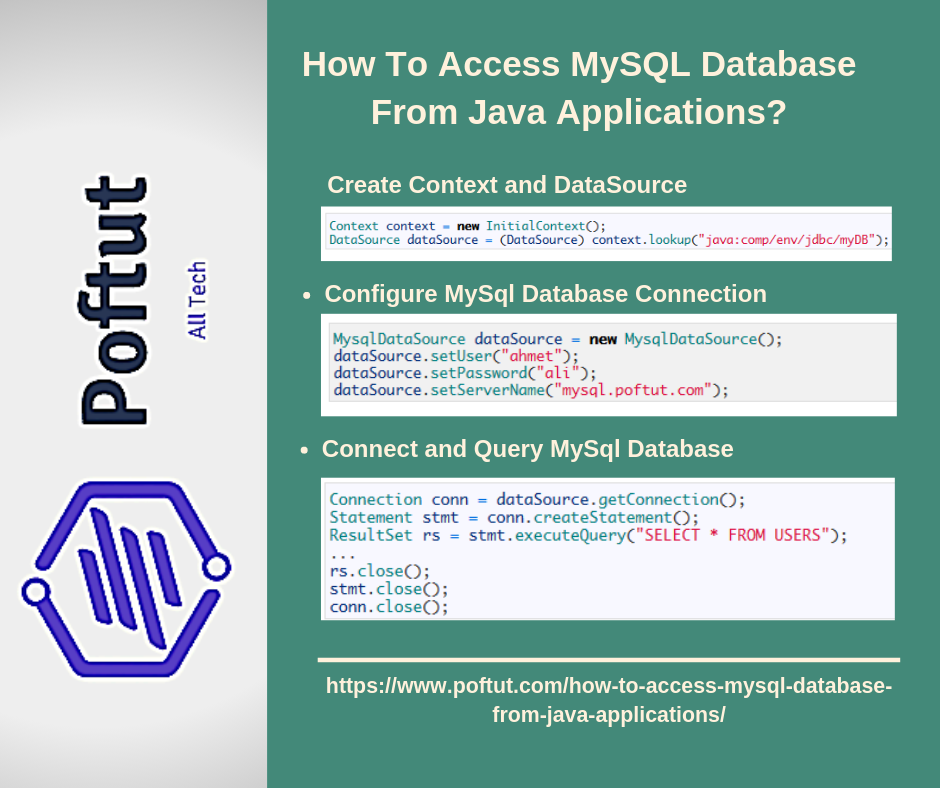null
给定一个文件输入。txt。我们的任务是从中删除重复的行,并将输出保存在文件中,例如output。txt
朴素算法:
1. Create PrintWriter object for output.txt
2. Open BufferedReader for input.txt
3. Run a loop for each line of input.txt
3.1 flag = false
3.2 Open BufferedReader for output.txt
3.3 Run a loop for each line of output.txt
-> If line of output.txt is equal to current line of input.txt
-> flag = true
-> break loop
4. Check flag, if false
-> write current line of input.txt to output.txt
-> Flush PrintWriter stream
5. Close resources.
要成功运行以下程序输入。txt必须存在于同一文件夹中,或提供其完整路径。
// Java program to remove // duplicates from input.txt and // save output to output.txt import java.io.*; public class FileOperation { public static void main(String[] args) throws IOException { // PrintWriter object for output.txt PrintWriter pw = new PrintWriter( "output.txt" ); // BufferedReader object for input.txt BufferedReader br1 = new BufferedReader( new FileReader( "input.txt" )); String line1 = br1.readLine(); // loop for each line of input.txt while (line1 != null ) { boolean flag = false ; // BufferedReader object for output.txt BufferedReader br2 = new BufferedReader( new FileReader( "output.txt" )); String line2 = br2.readLine(); // loop for each line of output.txt while (line2 != null ) { if (line1.equals(line2)) { flag = true ; break ; } line2 = br2.readLine(); } // if flag = false // write line of input.txt to output.txt if (!flag){ pw.println(line1); // flushing is important here pw.flush(); } line1 = br1.readLine(); } // closing resources br1.close(); pw.close(); System.out.println( "File operation performed successfully" ); } } |
输出:
File operation performed successfully
注: 如果输出。txt存在于cwd(当前工作目录)中,然后它将被上述程序覆盖,否则将创建新文件。
A. 更好的解决方案 就是使用 哈希集 存储每行输入。txt。As set会忽略重复的值,所以在存储行时,请检查它是否已经存在于哈希集中。将其写入输出。仅当hashset中不存在时才使用txt。
要成功运行以下程序输入。txt必须存在于同一文件夹中,或为其提供完整路径。
// Efficient Java program to remove // duplicates from input.txt and // save output to output.txt import java.io.*; import java.util.HashSet; public class FileOperation { public static void main(String[] args) throws IOException { // PrintWriter object for output.txt PrintWriter pw = new PrintWriter( "output.txt" ); // BufferedReader object for input.txt BufferedReader br = new BufferedReader( new FileReader( "input.txt" )); String line = br.readLine(); // set store unique values HashSet<String> hs = new HashSet<String>(); // loop for each line of input.txt while (line != null ) { // write only if not // present in hashset if (hs.add(line)) pw.println(line); line = br.readLine(); } pw.flush(); // closing resources br.close(); pw.close(); System.out.println( "File operation performed successfully" ); } } |
输出:
File operation performed successfully
注: 如果输出。txt存在于cwd(当前工作目录)中,然后它将被上述程序覆盖,否则将创建新文件。
本文由 高拉夫·米格拉尼 .如果你喜欢GeekSforgek,并想贡献自己的力量,你也可以使用 贡献极客。组织 或者把你的文章寄到contribute@geeksforgeeks.org.看到你的文章出现在Geeksforgeks主页上,并帮助其他极客。
如果您发现任何不正确的地方,或者您想分享有关上述主题的更多信息,请写下评论。
© 版权声明
文章版权归作者所有,未经允许请勿转载。
THE END


![关于”PostgreSQL错误:关系[表]不存在“问题的原因和解决方案-yiteyi-C++库](https://www.yiteyi.com/wp-content/themes/zibll/img/thumbnail.svg)