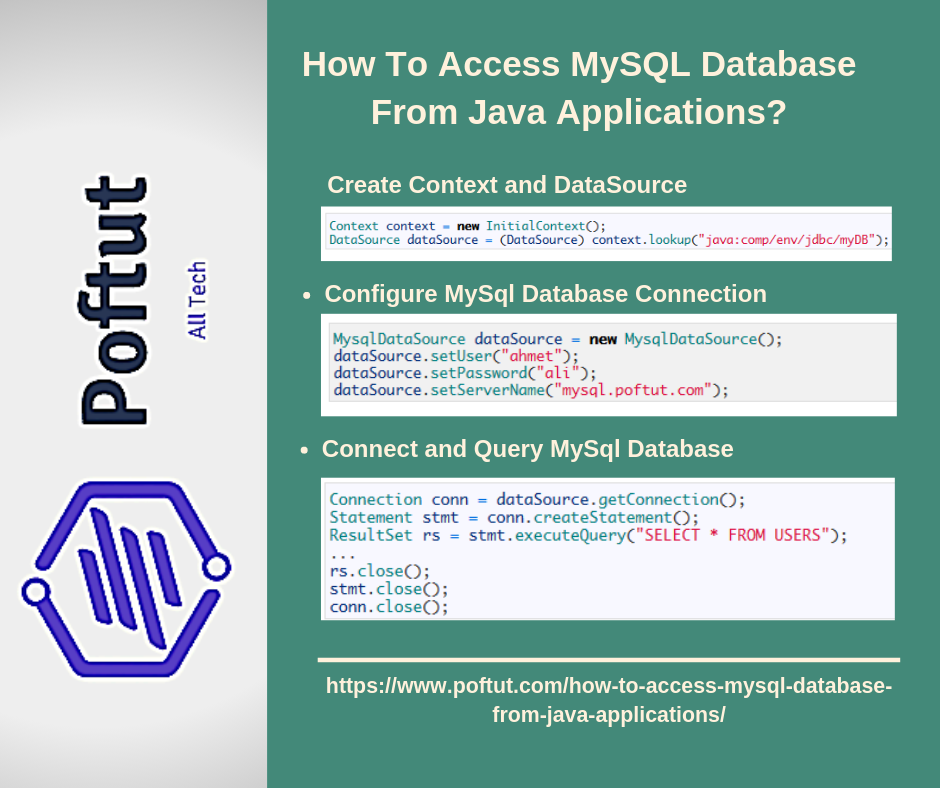null
管 in-IO提供了同时在JVM中运行的两个线程之间的链接。因此,管道既可以用作源,也可以用作目标。
- PipedInputStream也与PipedOutStream连接。因此,数据可以使用PipedOutStream写入,也可以使用PipedInputStream写入。但是,同时使用两个线程将为线程创建死锁。
- 如果向连接的管道输出流提供数据字节的线程不再活动,则称管道已断开。
宣言:
public class PipedInputStream extends InputStream
建造师:
- PipedInputStream(): 创建未连接的PipedInputStream。
- PipedInputStream(int pSize): 创建未连接到指定管道大小的PipedInputStream。
- PipedInputStream(PipedOutStream外流): 创建一个PipedInputStream,并将其连接到PipedOutStream—“outStream”。
- PipedInputStream(PipedOutStream外流,int-pSize): 创建连接到具有指定管道大小的管道输出流的管道输入流。
方法:
- int read(): 从这个管道输入流中读取下一个字节的数据。字节值以0到255范围内的整数形式返回。此方法会一直阻塞,直到输入数据可用、检测到流结束或引发异常为止。
// Java program illustrating the working of read() methodimportjava.io.*;publicclassNewClass{publicstaticvoidmain(String[] args)throwsIOException{PipedInputStream geek_input =newPipedInputStream();PipedOutputStream geek_output =newPipedOutputStream();try{// Use of connect() : connecting geek_input with geek_outputgeek_input.connect(geek_output);// Use of read() method :geek_output.write(71);System.out.println("using read() : "+ (char)geek_input.read());geek_output.write(69);System.out.println("using read() : "+ (char)geek_input.read());geek_output.write(75);System.out.println("using read() : "+ (char)geek_input.read());}catch(IOException except){except.printStackTrace();}}}输出:
using read() : G using read() : E using read() : K
- 读取(字节[]缓冲区,整数偏移量,整数最大值): JAVA伊奥。PipedInputStream。读取(字节[]缓冲区,整数偏移量,整数最大值) 从管道输入流向缓冲区阵列读取最多maxlen字节的数据。如果到达流的结尾或引发异常,则该方法将阻塞。 语法:
public int read(byte[] buffer, int offset, int maxlen) Parameters : buffer : the destination buffer into which the data is to be read offset : starting in the destination array - 'buffer'. maxlen : maximum length of array to be read Return : next 'maxlen' bytes of the data as an integer value return -1 is end of stream is reached Exception : -> IOException : if in case IO error occurs. -> NullPointerException : if buffer is null. -> IndexOutOfBoundsException : if offset is -ve or maxlen is -ve or maxlen > buffer.length - offset. - 接收(整数字节): JAVA伊奥。PipedInputStream。接收(整数字节) 接收字节的数据。如果没有可用的输入,则该方法会阻塞。 语法:
protected void receive(int byte) Parameters : byte : the bytes of the data received Return : void Exception : -> IOException : if in case IO error occurs or pipe is broken.
- 关闭(): JAVA伊奥。PipedInputStream。关闭() 关闭管道输入流并释放分配的资源。 语法:
public void close() Parameters : -------------- Return : void Exception : -> IOException : if in case IO error occurs.
- 连接(管道输出流源): JAVA伊奥。PipedInputStream。连接(管道输出流源) 将管道输入流连接到“源”管道输出流,如果“源”与其他流是管道,则会引发IO异常 语法:
public void connect(PipedOutputStream source) Parameters : source : the Piped Output Stream to be connected to Return : void Exception : -> IOException : if in case IO error occurs.
- 可用(): JAVA伊奥。PipedInputStream。可用() 返回可以从输入流中读取而不被实际阻止的字节数。 语法:
public int available() Parameters : ------------- Return : no. of bytes that can be read from Input Stream without actually being blocked. 0, if the stream is already closed but by invoking close() method Exception : -> IOException : if in case IO error occurs.
解释PipedInputStream类方法工作原理的Java程序:
// Java program illustrating the working of PipedInputStream// connect(), read(byte[] buffer, int offset, int maxlen),// close(), available()importjava.io.*;publicclassNewClass{publicstaticvoidmain(String[] args)throwsIOException{PipedInputStream geek_input =newPipedInputStream();PipedOutputStream geek_output =newPipedOutputStream();try{// Use of connect() : connecting geek_input with geek_outputgeek_input.connect(geek_output);geek_output.write(71);geek_output.write(69);geek_output.write(69);geek_output.write(75);geek_output.write(83);// Use of available() :System.out.println("Use of available() : "+ geek_input.available());// Use of read(byte[] buffer, int offset, int maxlen) :byte[] buffer =newbyte[5];// destination 'buffer'geek_input.read(buffer,0,5);String str =newString(buffer);System.out.println("Using read(buffer, offset, maxlen) : "+ str);// USe of close() method :System.out.println("Closing the stream");geek_input.close();}catch(IOException except){except.printStackTrace();}}}输出:
Use of available() : 5 Using read(buffer, offset, maxlen) : GEEKS Closing the stream
下一篇文章: JAVA伊奥。Java中的PipedOutputStream类
本文由 莫希特·古普塔 .如果你喜欢GeekSforgek,并想贡献自己的力量,你也可以使用 写极客。组织 或者把你的文章寄去评论-team@geeksforgeeks.org.看到你的文章出现在Geeksforgeks主页上,并帮助其他极客。
如果您发现任何不正确的地方,或者您想分享有关上述主题的更多信息,请写下评论。
© 版权声明
文章版权归作者所有,未经允许请勿转载。
THE END
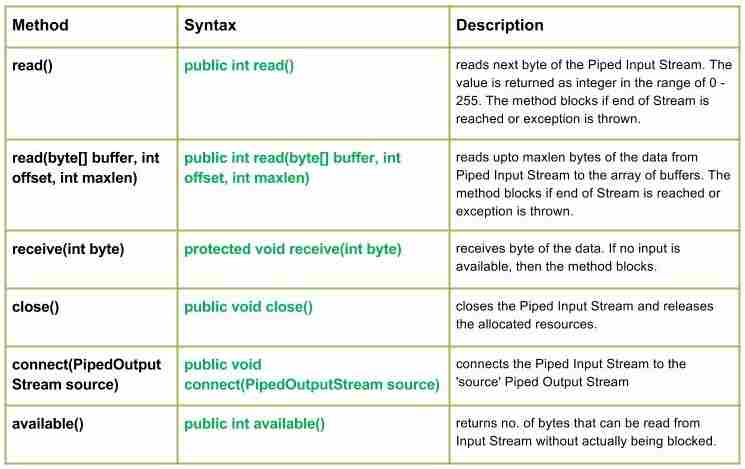


![关于”PostgreSQL错误:关系[表]不存在“问题的原因和解决方案-yiteyi-C++库](https://www.yiteyi.com/wp-content/themes/zibll/img/thumbnail.svg)