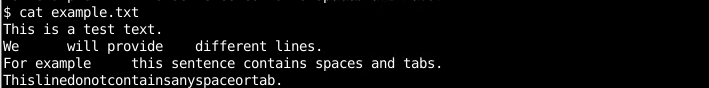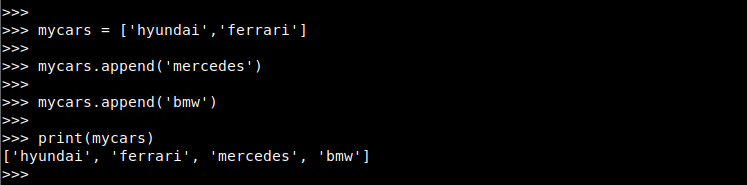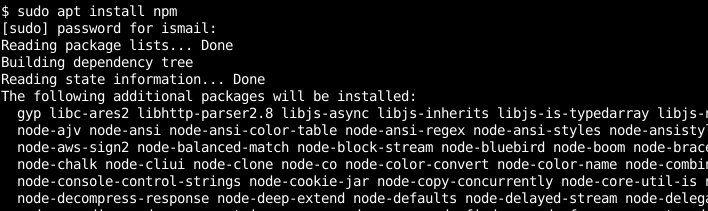在本文中,我们将实现 图形数据结构 在JavaScript中。该图是一种非线性数据结构。图表 G 包含一组顶点 五、 还有一组边 E .图在计算机科学中有很多应用。 图表基本上分为两大类:
null
- 有向图(Di图) –边缘有方向。
- 无向图 –如果边缘不代表任何方向
有多种表示图形的方法:-
- 邻接矩阵
- 邻接表
还有其他几种方法,如关联矩阵等,但这两种方法是最常用的。提到 图及其表示 用于解释邻接矩阵和列表。 在本文中,我们将使用 邻接表 表示图形,因为在大多数情况下,它比其他表示法有一定的优势。 现在我们来看一个Graph类的例子-
JavaScript
// create a graph class class Graph { // defining vertex array and // adjacent list constructor(noOfVertices) { this .noOfVertices = noOfVertices; this .AdjList = new Map(); } // functions to be implemented // addVertex(v) // addEdge(v, w) // printGraph() // bfs(v) // dfs(v) } |
上面的例子展示了一个 图表 班我们定义了两个私有变量,即 无生气 存储图形中的顶点数,并 形容词列表 ,它存储特定顶点的邻接列表。我们使用了 地图 对象,以实现邻接列表。其中,贴图的键包含一个顶点,值包含一个相邻节点的数组。 现在,让我们实现函数来执行图形上的基本操作:
- addVertex(v) –它会添加顶点 五、 作为 形容词列表 并用数组初始化其值。
JavaScript
// add vertex to the graph addVertex(v) { // initialize the adjacent list with a // null array this .AdjList.set(v, []); } |
- 附录(src、dest) –它在两条线之间增加了一条边 src 和 目的地 .
JavaScript
// add edge to the graph addEdge(v, w) { // get the list for vertex v and put the // vertex w denoting edge between v and w this .AdjList.get(v).push(w); // Since graph is undirected, // add an edge from w to v also this .AdjList.get(w).push(v); } |
- 为了添加边,我们得到了相应边的邻接列表 src 顶点并添加 目的地 到邻接列表。
- printGraph() –打印顶点及其邻接列表。
JavaScript
// Prints the vertex and adjacency list printGraph() { // get all the vertices var get_keys = this .AdjList.keys(); // iterate over the vertices for ( var i of get_keys) { // great the corresponding adjacency list // for the vertex var get_values = this .AdjList.get(i); var conc = "" ; // iterate over the adjacency list // concatenate the values into a string for ( var j of get_values) conc += j + " " ; // print the vertex and its adjacency list console.log(i + " -> " + conc); } } |
- 让我们看一个图表的例子

现在我们将使用graph类来实现上面所示的图形:
JavaScript
// Using the above implemented graph class var g = new Graph(6); var vertices = [ 'A' , 'B' , 'C' , 'D' , 'E' , 'F' ]; // adding vertices for ( var i = 0; i < vertices.length; i++) { g.addVertex(vertices[i]); } // adding edges g.addEdge( 'A' , 'B' ); g.addEdge( 'A' , 'D' ); g.addEdge( 'A' , 'E' ); g.addEdge( 'B' , 'C' ); g.addEdge( 'D' , 'E' ); g.addEdge( 'E' , 'F' ); g.addEdge( 'E' , 'C' ); g.addEdge( 'C' , 'F' ); // prints all vertex and // its adjacency list // A -> B D E // B -> A C // C -> B E F // D -> A E // E -> A D F C // F -> E C g.printGraph(); |
图的遍历
我们将实现最常见的图遍历算法:
BFS和DFS的实施:
- bfs(启动节点) –它从给定的目标执行广度优先搜索 启动节点
JavaScript
// function to performs BFS bfs(startingNode) { // create a visited object var visited = {}; // Create an object for queue var q = new Queue(); // add the starting node to the queue visited[startingNode] = true ; q.enqueue(startingNode); // loop until queue is empty while (!q.isEmpty()) { // get the element from the queue var getQueueElement = q.dequeue(); // passing the current vertex to callback function console.log(getQueueElement); // get the adjacent list for current vertex var get_List = this .AdjList.get(getQueueElement); // loop through the list and add the element to the // queue if it is not processed yet for ( var i in get_List) { var neigh = get_List[i]; if (!visited[neigh]) { visited[neigh] = true ; q.enqueue(neigh); } } } } |
- 在上述方法中,我们实现了BFS算法。A. 队列 用于保持未访问的节点 让我们使用上面的方法,沿着图进行遍历
JavaScript
// prints // BFS // A B D E C F console.log( "BFS" ); g.bfs( 'A' ); |
- 下图显示了示例图上的BFS:

- dfs(启动节点) –它在图形上执行深度优先遍历
JavaScript
// Main DFS method dfs(startingNode) { var visited = {}; this .DFSUtil(startingNode, visited); } // Recursive function which process and explore // all the adjacent vertex of the vertex with which it is called DFSUtil(vert, visited) { visited[vert] = true ; console.log(vert); var get_neighbours = this .AdjList.get(vert); for ( var i in get_neighbours) { var get_elem = get_neighbours[i]; if (!visited[get_elem]) this .DFSUtil(get_elem, visited); } } |
- 在上面的例子中, dfs(启动节点) 用于初始化已访问的数组,以及 DFSutil(垂直,已访问) 包含DFS算法的实现 让我们使用上面的方法沿着图形进行遍历
JavaScript
// prints // DFS // A B C E D F console.log( "DFS" ); g.dfs( 'A' ); |
- 下图显示了示例图上的DFS

本文由 苏米特·戈什 .如果你喜欢GeekSforgek,并想贡献自己的力量,你也可以使用 写极客。组织 或者把你的文章寄去评论-team@geeksforgeeks.org.看到你的文章出现在Geeksforgeks主页上,并帮助其他极客。 如果您发现任何不正确的地方,或者您想分享有关上述主题的更多信息,请写下评论。
© 版权声明
文章版权归作者所有,未经允许请勿转载。
THE END


![关于”PostgreSQL错误:关系[表]不存在“问题的原因和解决方案-yiteyi-C++库](https://www.yiteyi.com/wp-content/themes/zibll/img/thumbnail.svg)